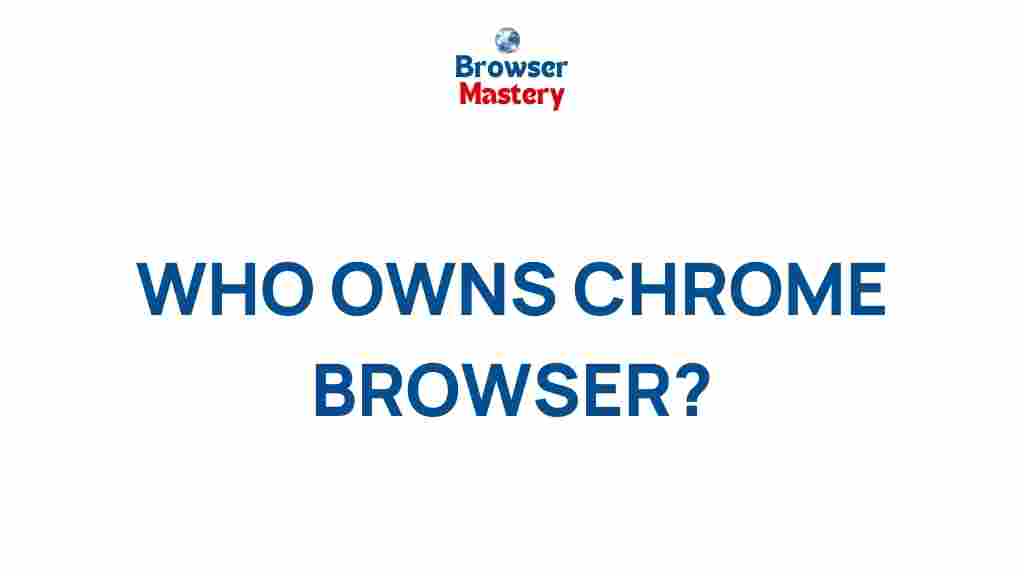Uncovering the Secret Owners of the Chrome Browser
The Chrome browser has become synonymous with web browsing, dominating the market with billions of users worldwide. From its sleek design to its lightning-fast speed, it’s no surprise that Google Chrome has become the go-to browser for many. However, there’s a fascinating story behind who really owns the Chrome browser, and it’s not as simple as just Google. This article will dive deep into the origins, ownership, and influence of the Chrome browser, offering you a complete guide on its ownership structure and how it has evolved over time.
The Origins of Chrome Browser
The Chrome browser was launched by Google in September 2008. At the time, Google was already a household name, but the company was mainly known for its search engine and other services like Gmail and Google Maps. Chrome was Google’s ambitious move to dominate the web browser market, which was largely controlled by Internet Explorer and Mozilla Firefox. Chrome’s release marked the beginning of a significant shift in the browser industry.
The Major Stakeholders Behind Chrome Browser
While it is commonly believed that Google is the sole owner of the Chrome browser, the truth is more intricate. The ownership of Chrome is not confined to a single entity but involves several stakeholders, including open-source developers and external organizations that influence the browser’s development and features.
Who Owns Chrome Browser?
Let’s break down the ownership structure of the Chrome browser to understand the key players involved:
Google: The Primary Owner
Google is the primary entity behind the Chrome browser, and it plays a significant role in its development, marketing, and updates. As a tech giant, Google controls the strategic direction of Chrome, from security enhancements to user interface changes. The company’s mission with Chrome was to create a browser that was faster, more secure, and provided a better experience for users.
Google also drives Chrome’s revenue model, which includes collecting user data (with consent) to enhance ad targeting, contributing to Google’s overall advertising revenue. This data-driven model is one of the reasons why Chrome is free to use, yet remains profitable for Google.
The Chromium Project
While Google owns the Chrome browser, the underlying engine that powers it, known as Chromium, is open-source. The Chromium project is a community-driven initiative that allows developers from all over the world to contribute to the browser’s development. This open-source nature means that anyone can view, modify, and distribute Chromium, which forms the backbone of Chrome.
The Chromium project is governed by Google, but contributions from independent developers and other companies play a vital role in its continuous improvement. So, while Google controls the majority of the development, it does not own the entire process.
Open-Source Contributions and Partnerships
The development of Chrome also benefits from the collaboration with various tech partners and open-source communities. While Google owns Chrome, the company’s focus on open-source contributions has encouraged developers to contribute new features and enhance the browser’s capabilities.
Several companies, such as Microsoft, Apple, and Mozilla, have indirectly influenced Chrome’s development. For example, certain HTML5 features in Chrome were inspired by the needs of developers who worked with open standards. Although these companies have their own browsers (such as Edge, Safari, and Firefox), they often contribute to the open-source community, which benefits all browsers, including Chrome.
Google’s Ownership of Chrome’s Ecosystem
Google has built an extensive ecosystem around the Chrome browser, expanding its reach beyond just browsing. This ecosystem includes:
- Chrome OS: Google’s operating system that is built around the Chrome browser. Chrome OS powers devices like Chromebooks, which have gained popularity in educational and business sectors.
- Google Sync: A feature that allows users to synchronize bookmarks, history, and tabs across all their devices using Chrome, making it an integrated part of the Google ecosystem.
- Chrome Web Store: An online marketplace for web apps and extensions that integrate with the Chrome browser, offering users additional functionalities and customization.
How Google Makes Money from Chrome
While Google’s Chrome browser is free, it is far from being a purely altruistic product. The company generates substantial revenue from its browser, primarily through data collection and advertising. Here’s how:
- Advertising Revenue: Google collects browsing data (with user consent) to help target ads more effectively. This information is used to optimize the advertising services that Google provides across the web.
- Google Search Engine: Chrome is designed to make Google’s search engine the default, and this keeps users within Google’s ecosystem, increasing their exposure to ads.
- Chrome Web Store Sales: Developers pay Google a share of the profits for apps and extensions sold on the Chrome Web Store.
How the Chrome Browser Has Evolved
The Chrome browser has undergone substantial changes since its launch in 2008. Initially, it was a minimalist browser focused on speed and simplicity, with a barebones interface. However, over time, it has added numerous features to cater to a growing audience. Some key milestones include:
Speed and Performance
One of the main selling points of Chrome from the beginning was its speed. Google focused on creating a fast browsing experience by using the V8 JavaScript engine, which optimized the performance of websites that heavily relied on JavaScript. Over the years, Chrome has continuously improved its speed, making it one of the fastest browsers available today.
Security Enhancements
Another core area where Chrome has evolved is security. Google has implemented a range of security features to protect users from online threats, including:
- Sandboxing: This isolates processes within the browser to prevent malware from infecting the operating system.
- Frequent Updates: Chrome releases regular updates that patch vulnerabilities and improve security.
- Incognito Mode: A private browsing mode that doesn’t store browsing history or cookies.
Privacy Controls
As concerns about online privacy have grown, Google has introduced several features aimed at improving privacy in Chrome, such as:
- Enhanced Tracking Protection: Prevents third-party tracking cookies from monitoring your activities across the web.
- Cookie Blocking: Offers options to block cookies that can compromise privacy.
What Makes Chrome So Popular?
Despite the competition, Chrome remains the dominant browser on the market. Several factors contribute to Chrome’s success:
- User Experience: Chrome offers a clean, simple interface, which appeals to users who prefer a straightforward browsing experience.
- Syncing Across Devices: Chrome’s syncing feature, which allows users to access their browser data across multiple devices, is a key factor in its popularity.
- Extensive Extension Library: The Chrome Web Store offers thousands of extensions that allow users to enhance and personalize their browsing experience.
- Cross-Platform Compatibility: Chrome is available on nearly every operating system, including Windows, macOS, Linux, Android, and iOS, which makes it accessible to a broad audience.
Troubleshooting Chrome Browser Issues
While Chrome is generally reliable, users may encounter issues from time to time. Here are some common problems and troubleshooting tips:
Slow Performance
If Chrome is running slow, you can try the following steps:
- Clear your browser cache and cookies.
- Disable unnecessary extensions.
- Check for updates and install the latest version of Chrome.
Crashes or Freezing
If Chrome crashes or freezes frequently, consider these tips:
- Close unused tabs to reduce memory usage.
- Update your graphics drivers.
- Try resetting Chrome to its default settings.
If you continue experiencing problems, you can visit the official Chrome Help Center for more detailed troubleshooting steps.
Conclusion
In conclusion, the Chrome browser may be owned primarily by Google, but its development is influenced by open-source contributions, partnerships with other tech giants, and feedback from the global developer community. Chrome’s success can be attributed to its user-centric design, speed, security features, and integration with Google’s broader ecosystem. As Chrome continues to evolve, it remains an essential tool for millions of people worldwide, shaping the future of web browsing for years to come.
To learn more about the latest Chrome updates and features, visit Chrome’s official website.
This article is in the category News and created by BrowserMaster Team