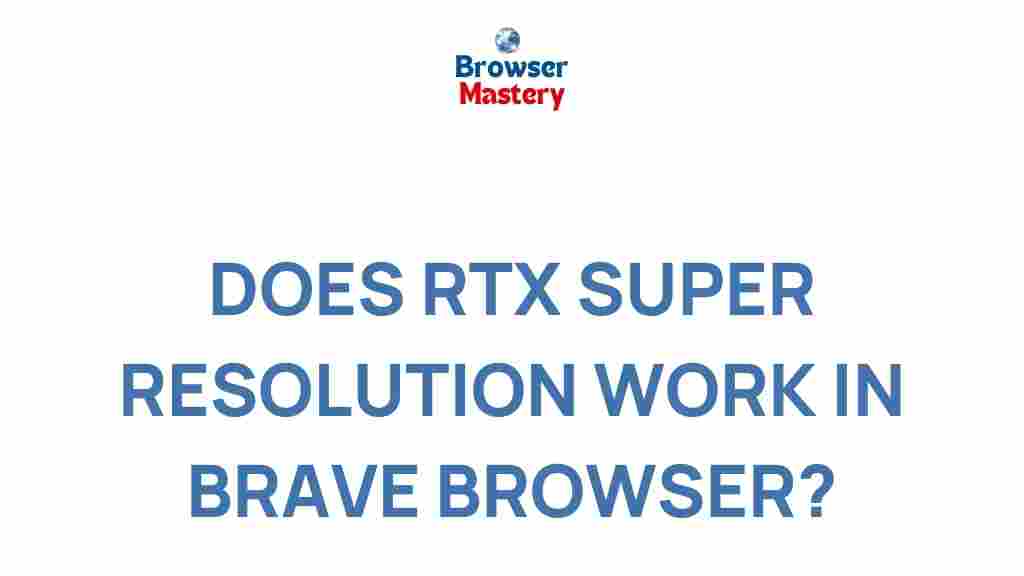RTX Super Resolution: Does It Really Work in Brave Browser?
In recent years, Nvidia’s RTX graphics cards have set new standards in gaming and graphics performance, offering cutting-edge technologies that enhance both visual fidelity and performance. Among these technologies, RTX Super Resolution (RSR) has garnered significant attention. The feature is designed to upscale lower-resolution images in real-time, using AI-powered techniques to improve the visual experience without sacrificing performance. While RSR has been widely praised in gaming environments, many users wonder: Does RTX Super Resolution really work in Brave Browser? In this article, we’ll explore the functionality of RSR in the Brave Browser, how to enable it, and whether it lives up to its promises in everyday browsing scenarios.
What is RTX Super Resolution?
RTX Super Resolution is a feature provided by Nvidia for its RTX graphics cards. It uses a deep learning algorithm to upscale lower-resolution images and video to higher resolutions in real-time. The result is a much sharper and visually appealing image, making it ideal for gaming, video streaming, and even general browsing. However, while its primary focus is on gaming, Nvidia has also expanded its scope to include support for certain applications and web browsers, such as the Brave Browser.
How Does RTX Super Resolution Work?
RTX Super Resolution works through a combination of AI and hardware acceleration. The process involves using deep learning models to analyze the content and intelligently upscale it. Here’s a simplified breakdown of the process:
- Input: The browser or application provides content at a lower resolution.
- Upscaling: Nvidia’s AI model uses data from high-resolution images to enhance the details and increase the resolution of the content in real-time.
- Output: The upscaled content is displayed in a higher resolution, providing a smoother, sharper experience without the need for rendering everything at the native resolution.
This upscaling process is powered by Nvidia’s Tensor Cores, which are specialized hardware within RTX GPUs designed for AI workloads. As a result, RTX Super Resolution relies on the hardware capabilities of Nvidia’s RTX graphics cards to function optimally.
Setting Up RTX Super Resolution in Brave Browser
Although Brave is known for its privacy-focused features, it also supports modern graphics technologies, including RTX Super Resolution. If you’re looking to enable this feature in Brave, follow these steps:
Step 1: Ensure You Have a Compatible GPU
Before you can use RTX Super Resolution in Brave Browser, you need to have a compatible Nvidia RTX graphics card. The feature is only available on Nvidia RTX series cards (such as the RTX 30xx and RTX 40xx series), which come with the necessary hardware (Tensor Cores) to support AI upscaling. If you don’t have an Nvidia RTX card, this feature won’t be available to you.
Step 2: Install the Latest Nvidia Drivers
To ensure that RTX Super Resolution functions properly, make sure you have the latest Nvidia drivers installed. Nvidia frequently updates their drivers, so it’s important to stay up to date. You can download the latest drivers from the official Nvidia website.
Step 3: Enable RTX Super Resolution in Brave
Once your hardware and drivers are ready, follow these steps to enable RTX Super Resolution in Brave:
- Open the Brave Browser and go to the settings menu by clicking the hamburger icon (three horizontal lines) in the upper right corner.
- Scroll down and click on the “Additional settings” option.
- In the search bar, type “Hardware acceleration” and ensure that hardware acceleration is turned on. This is a critical setting for RTX Super Resolution to work.
- Now, go to the “Nvidia Control Panel” on your computer. Under the “Manage 3D settings” section, locate the “Brave Browser” in the program settings and enable the “RTX Super Resolution” option.
Once you’ve enabled RTX Super Resolution, it should work automatically in Brave when you’re browsing web pages or watching videos that support upscaling. You can test its effectiveness by visiting video streaming platforms or even playing web-based games that allow for graphical enhancements.
Performance and Visual Improvements: Does RTX Super Resolution Deliver?
Now that we’ve discussed how to enable RTX Super Resolution in Brave Browser, it’s time to evaluate its real-world performance. Does it really make a noticeable difference, or is it just marketing hype?
Improved Image Quality
One of the primary benefits of RTX Super Resolution is the enhanced image quality. Web pages, particularly those with images or video, can look sharper and more detailed when RSR is enabled. Even if a website doesn’t load in native 4K or HD resolution, RSR helps to upscale the content to provide a smoother viewing experience. Text and images appear crisper, and colors are more vibrant, which is particularly noticeable when browsing multimedia-heavy sites like YouTube or Netflix.
Better Gaming Experience in Web-Based Games
If you’re an avid gamer and enjoy playing browser-based games, RTX Super Resolution can have a significant impact. Games that rely on browser-based graphics (such as HTML5 or WebGL games) often don’t render at high resolutions. With RSR, you can upscale these games in real-time for a much more immersive experience. The improvements in image quality can make these games feel much more polished, bringing them closer to the experience of playing on a dedicated gaming platform.
Minimal Performance Hit
One of the standout features of RTX Super Resolution is its ability to upscale images and video without causing a significant hit to performance. Unlike traditional upscaling methods that can be taxing on the CPU or GPU, RSR utilizes the Tensor Cores of your Nvidia RTX GPU, which are designed for AI-based processing. This allows RSR to upscale content with minimal impact on your system’s performance. In fact, many users report little to no frame rate drops when enabling the feature, making it a viable option even for those with mid-tier GPUs.
Troubleshooting Common RTX Super Resolution Issues
While RTX Super Resolution offers impressive enhancements, some users may encounter issues. Here are some common problems and troubleshooting steps:
1. RSR Not Working in Brave
If RTX Super Resolution isn’t working in Brave, make sure that:
- Hardware acceleration is enabled in Brave’s settings.
- Your Nvidia drivers are up to date.
- Your GPU is compatible with RSR (Nvidia RTX series).
If everything appears to be set up correctly but RSR still isn’t functioning, try restarting Brave or your computer to ensure the settings take effect.
2. Poor Image Quality
If you notice that the image quality isn’t as sharp as expected, check the following:
- Ensure that you’re viewing content that supports upscaling, such as videos or images with lower resolutions.
- Verify that RSR is enabled in both the Brave settings and the Nvidia Control Panel.
If these steps don’t help, you may need to adjust the upscaling settings in your Nvidia Control Panel or experiment with different resolutions.
3. Performance Drops
If you experience performance drops after enabling RTX Super Resolution, try disabling other hardware acceleration features in Brave or reducing the browser’s overall graphical settings. Additionally, ensure that your system is not running other intensive applications that could strain your GPU.
Conclusion: Is RTX Super Resolution Worth It for Brave Browser Users?
In conclusion, RTX Super Resolution is a valuable feature for Brave Browser users who want to enhance their web browsing experience, especially for multimedia content and web-based games. While it may not be as widely used as other upscaling technologies in the gaming world, its integration into Brave is a welcome addition for those who have the right hardware.
Overall, RTX Super Resolution delivers impressive image quality improvements with minimal performance impact, making it a worthwhile feature for users with compatible Nvidia RTX graphics cards. If you’re looking to enhance your browsing experience in Brave, it’s definitely worth trying out—just make sure your system meets the necessary requirements for the best results.
For more information about Nvidia’s latest graphics technology, visit the official Nvidia page.
This article is in the category Reviews and created by BrowserMaster Team