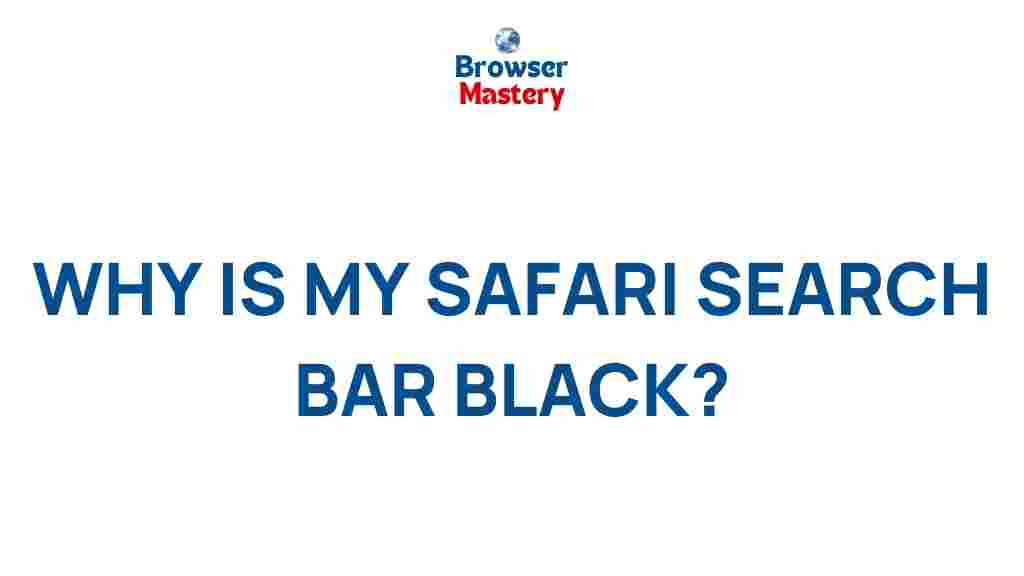Understanding Safari’s Mysterious Black Search Bar
Safari, Apple’s default web browser, has been a significant player in the world of internet browsing for years. Recently, users have started noticing a curious feature: a mysterious black search bar that appears at the top of their browser window. For many, this seemingly subtle change has sparked confusion, leading to numerous questions. Why does it appear, and how can users make sense of it? In this article, we’ll delve deep into the mystery behind Safari’s black search bar and offer some useful tips for users encountering it.
The Rise of the Black Search Bar in Safari
The black search bar in Safari has become an intriguing phenomenon among Apple users. It’s not just a random design choice—there are specific reasons why this new feature is showing up on your screen. The key to understanding its appearance lies in recognizing what it signifies about your browsing session and how it integrates with Apple’s overall design philosophy.
Why Is There a Black Search Bar in Safari?
Safari’s mysterious black search bar serves several purposes. Most notably, it signifies the browser’s transition into a more immersive browsing experience. This design shift is part of a broader trend where Apple has introduced more fluid and dynamic design elements across its ecosystem, aiming to provide a sleek and unified user interface. The black bar also works as a visual indicator when users are in the search field or performing other browser activities. Understanding why it appears can help users better navigate Safari’s interface and improve their overall browsing experience.
How to Spot the Black Search Bar in Safari
The black search bar in Safari may appear when you interact with the address bar or start typing a search query. Here’s a quick way to spot it:
- Open Safari and begin typing in the address bar.
- If you’re using dark mode, the search bar will change to a sleek black background.
- The black bar is often accompanied by a streamlined look that blends seamlessly into the page you’re viewing.
On mobile devices, Safari’s black search bar is usually triggered when you scroll up on a page, causing the navigation elements to become less prominent. The black search bar then takes center stage, offering a cleaner and more focused experience.
How to Enable or Disable the Black Search Bar in Safari
If the appearance of the black search bar bothers you or you’d prefer a different look, Safari allows users to adjust their settings to either enable or disable dark mode, which directly impacts how the search bar appears.
- For macOS: Go to System Preferences > General and select Light</ or Dark mode under the Appearance section.
- For iOS/iPadOS: Navigate to Settings > Display & Brightness and toggle between Light and Dark modes.
Once the mode is selected, the search bar’s background color will automatically adjust based on your preference. The black search bar, as mentioned earlier, is most noticeable when Safari is in Dark Mode.
Safari’s Mysterious Black Search Bar: Common Troubleshooting Tips
If you’re experiencing issues with Safari’s black search bar, such as it not appearing when it should or looking unusual, here are some troubleshooting tips:
- Check your browser’s update: Ensure that your Safari browser is updated to the latest version. Older versions may not support all design changes properly.
- Toggle Dark Mode settings: Sometimes, the appearance of the black search bar can be triggered or prevented based on your device’s Dark Mode setting. Try switching between Light and Dark modes to see how the search bar responds.
- Restart Safari: Close Safari completely and reopen it. This simple step can resolve many glitches related to the browser interface.
- Clear your browser cache: If Safari seems slow or the search bar is malfunctioning, clearing the cache might solve the issue. Go to Safari > Preferences > Privacy and select Manage Website Data to clear cached files.
If none of these steps help resolve the issue, consider visiting Apple’s support page for more advanced solutions or contacting customer support for troubleshooting assistance.
What’s the Ultimate Purpose of Safari’s Black Search Bar?
The ultimate purpose of Safari’s black search bar is to enhance the user experience. As Apple continues to refine its ecosystem, such changes reflect the company’s push towards a cleaner, more modern aesthetic. The black search bar is a part of this effort, offering a consistent and minimalist design across various Apple devices. It provides users with a distraction-free browsing experience, especially when combined with Dark Mode, making it easier to focus on the content rather than the interface.
How Safari’s Black Search Bar Affects User Experience
For many users, the introduction of the black search bar enhances their browsing experience by creating a more immersive environment. The black search bar is subtle yet effective, allowing for quicker access to search queries without the typical interface clutter. When you type in the search bar, it blends effortlessly with the page’s background, giving the impression of a full-screen browsing experience. This can be particularly useful when consuming media, reading articles, or focusing on web tasks.
Additionally, it works hand in hand with Safari’s minimalist design philosophy, which Apple continues to prioritize across its software platforms. Whether on a desktop or a mobile device, Safari’s interface is intuitive, sleek, and user-friendly, with the black search bar playing a role in maintaining that design consistency.
Conclusion: Embracing Safari’s Sleek New Look
The mysterious black search bar in Safari is not something to be confused or worried about; rather, it’s a design update aimed at improving the browsing experience. As Apple continues to innovate, features like the black search bar bring users a cleaner, more enjoyable way to browse the web. Understanding why the search bar appears and how to customize it can go a long way in enhancing your interaction with Safari. If you’re curious to delve deeper into Apple’s latest updates, be sure to explore more on Apple’s official site.
Whether you’re a new or seasoned user, embracing this design shift will help you get the most out of Safari’s evolving user interface. So, next time you see the black search bar, rest assured—it’s all part of Apple’s ultimate goal to provide a smoother and more streamlined web experience for its users.
For more tips on customizing your browser and improving your online experience, check out our comprehensive guide on browser settings.
This article is in the category Guides & Tutorials and created by BrowserMaster Team