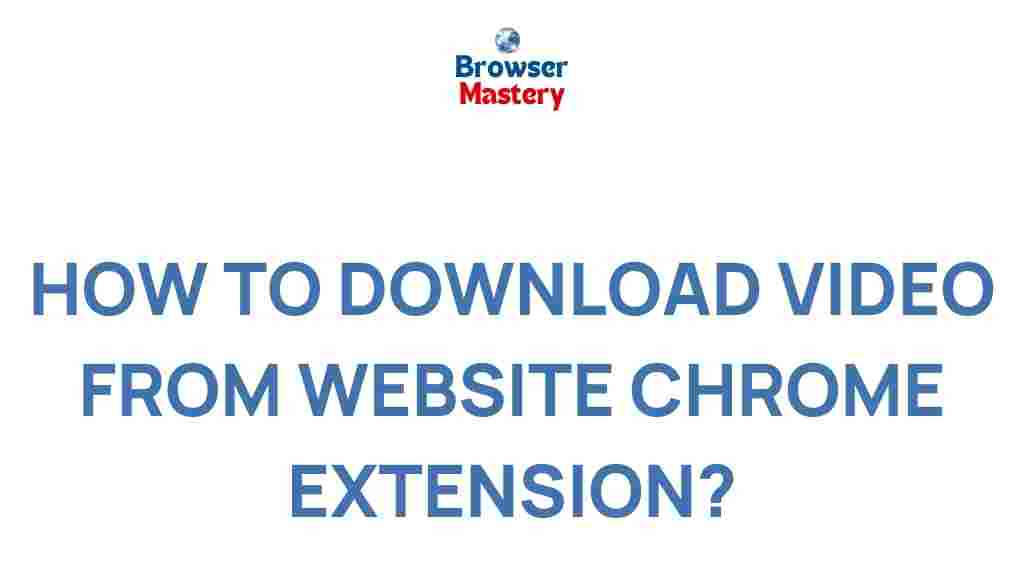Uncover the Secrets of Video Downloading with a Powerful Chrome Extension: The Ultimate Guide to Video Download
In the age of digital content, video downloading has become a necessity for many users who want to enjoy their favorite content offline. Whether it’s for watching movies, tutorials, or educational materials, having the ability to download videos is an incredibly useful feature. In this article, we’ll uncover the secrets of video downloading using a powerful Chrome extension, focusing on how it can make this task easier and more efficient. You’ll also learn how to troubleshoot common problems and optimize your experience for faster downloads.
Why Choose a Chrome Extension for Video Downloading?
Chrome extensions offer a simple and convenient way to enhance your browsing experience, and when it comes to video downloading, they are a game-changer. With a few clicks, you can download videos from a wide variety of websites without the need for complex software or lengthy processes.
Here are a few reasons why using a Chrome extension for video downloading is ideal:
- Ease of Use: Chrome extensions are easy to install and integrate directly into your browser, meaning you can start downloading videos right away.
- Wide Compatibility: These extensions support a variety of video formats and platforms, including YouTube, Vimeo, Facebook, and more.
- Speed: Most Chrome extensions are optimized to download videos quickly, making the process as seamless as possible.
Step-by-Step Guide to Using a Chrome Extension for Video Downloading
Now, let’s walk through the process of video downloading using a Chrome extension. Follow these steps to make the most out of your chosen extension:
Step 1: Install a Reliable Chrome Extension
The first step in video downloading is selecting and installing the right Chrome extension. There are many video downloader extensions available on the Chrome Web Store, but it’s crucial to choose one that is trustworthy and efficient. For example, the Video DownloadHelper extension is one of the most popular and reliable options, known for its ease of use and wide support for various video formats.
To install an extension:
- Open Google Chrome and navigate to the Chrome Web Store.
- Search for the video downloader extension of your choice.
- Click Add to Chrome and confirm by selecting Add Extension when prompted.
- Once installed, the extension icon will appear at the top right of your browser.
Step 2: Find the Video You Want to Download
Next, navigate to the website where the video you want to download is hosted. This could be a site like YouTube, Vimeo, or Facebook. Make sure the video is publicly available for downloading (some websites may have restrictions in place).
Once on the page with the video:
- Click the extension icon on your Chrome toolbar.
- The extension will automatically detect the video and display download options.
- Select the resolution and format you prefer, and click the download button.
Step 3: Wait for the Download to Complete
After selecting your download preferences, the video will begin downloading. The time it takes will depend on your internet speed and the size of the video. Most Chrome extensions allow you to track the download progress through a progress bar.
Tips for Successful Video Downloading
While downloading videos is typically a straightforward process, there are a few things you can do to ensure a smooth experience:
- Choose the Right Video Format: Some video downloader extensions offer multiple format options, such as MP4, AVI, and FLV. Choose the format that works best for your device or media player.
- Check Video Quality: Make sure to download videos in the highest quality available. Some video downloaders allow you to choose the resolution, ranging from 720p to 4K.
- Use a Fast Internet Connection: A stable and fast internet connection will significantly reduce download times.
Troubleshooting Common Video Downloading Issues
Even with a reliable Chrome extension, you might encounter issues while downloading videos. Here are a few common problems and how to fix them:
Problem 1: Video Not Detected by Extension
Sometimes, the extension might not detect the video on a website. This could be due to various reasons, such as the site using a non-standard video player or the extension being outdated.
Solution: Try refreshing the webpage or restarting your browser. Also, check for updates to the extension. If the issue persists, try a different video downloader extension.
Problem 2: Download Speed is Too Slow
If you notice that your download speed is slower than expected, this could be caused by several factors, including server issues, network congestion, or browser settings.
Solution: Ensure your internet connection is stable. You may also want to try pausing other downloads or using a download manager to speed up the process.
Problem 3: Unable to Download Videos from Certain Websites
Some websites implement restrictions that prevent video downloading. This is especially common with platforms that have copyright-protected content, such as Netflix or Hulu.
Solution: Unfortunately, there’s not much that can be done to download content from these sites due to legal restrictions. Be sure to check the terms and conditions of the website to understand the downloading policy.
Conclusion: Maximize Your Video Downloading Experience
With the help of a powerful Chrome extension, video downloading becomes an easy and efficient task. By following the steps outlined in this guide, you can quickly download videos from popular platforms and enjoy them offline anytime, anywhere. Just remember to choose a reliable extension, ensure you have the necessary storage space, and troubleshoot any issues with the tips provided.
Don’t forget to check out the official documentation for more information on video downloading tools and troubleshooting tips. Happy downloading!
This article is in the category Guides & Tutorials and created by BrowserMaster Team