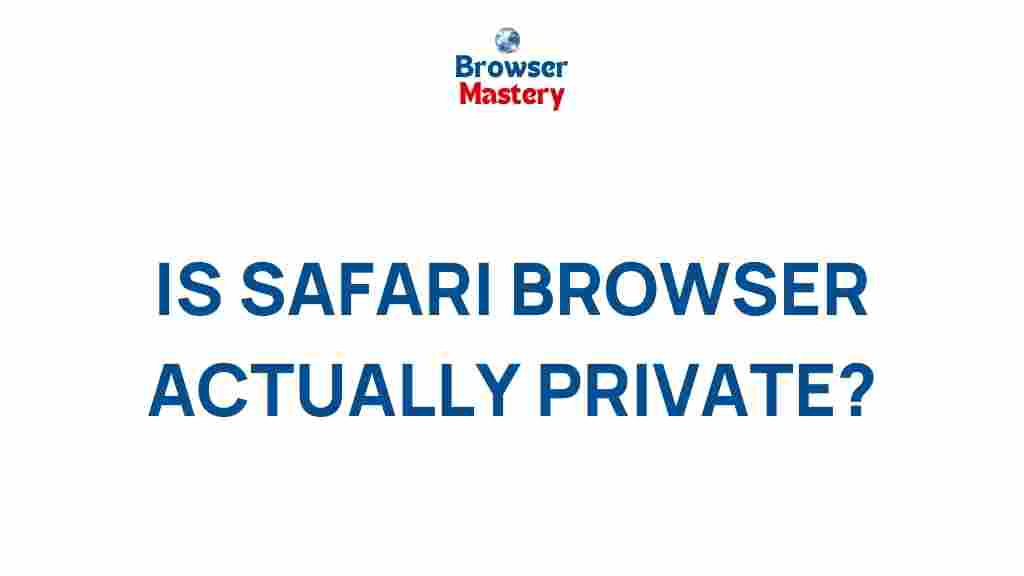Unveiling the Truth Behind Safari Browser’s Privacy Features
In today’s digital age, privacy concerns have become a central issue for internet users across the world. Browsers play a key role in how our data is handled, and with increasing threats to online security, many users are now seeking privacy-first alternatives. One browser that has been championing privacy is Apple’s Safari browser. But how secure is it really? In this article, we’ll delve into the key privacy features of the Safari browser, providing a comprehensive look at how it safeguards your online activities.
The Evolution of Privacy in Browsers
Over the years, browsers have become more than just tools for accessing the internet. As online tracking and data collection grew, so did the need for enhanced privacy features. From blocking third-party cookies to advanced anti-tracking technologies, privacy has been at the forefront of browser development. Among these browsers, the Safari browser has consistently pushed for more stringent privacy protections, earning a reputation as one of the most privacy-conscious browsers in the market.
Key Privacy Features in the Safari Browser
The Safari browser offers several unique privacy features designed to help users maintain control over their personal data. Here, we will explore these features in detail:
1. Intelligent Tracking Prevention (ITP)
One of the cornerstone privacy features of the Safari browser is Intelligent Tracking Prevention (ITP). Introduced in 2017, ITP is designed to prevent websites from tracking users across different sites. It does this by limiting the ability of third-party cookies to track users over extended periods.
- How ITP works: Safari identifies cross-site tracking behavior and limits the ability for these trackers to persist. It uses machine learning algorithms to identify tracking patterns and blocks cookies from companies that are known for tracking user behavior.
- Benefits of ITP: The feature helps reduce ad targeting based on browsing history, thus enhancing user privacy by preventing unwanted data collection.
2. Privacy Report
Safari provides users with a Privacy Report, which is a dashboard that shows how many trackers have been blocked on the websites you visit. This feature helps users understand the extent of data collection happening during their browsing sessions.
- Transparency: The Privacy Report shows the number of cross-site trackers blocked, which can give you a clear sense of how well your privacy is being protected.
- Accessing the Privacy Report: To view your Privacy Report in Safari, simply click the shield icon in the address bar. Here, you’ll see a breakdown of blocked trackers and data collection attempts.
3. Enhanced Tracking Protection in Private Browsing
When using Safari’s Private Browsing mode, the browser goes a step further to protect your data. It not only prevents websites from saving your browsing history but also enables additional privacy features that block tracking mechanisms, such as cookies and third-party scripts.
- What happens in Private Browsing: In this mode, Safari prevents your browsing history from being recorded, and it isolates your session from any other browser data. Cookies from third-party trackers are also blocked automatically.
- Private Browsing Mode for extra protection: This feature is a great choice for those concerned about their online activity being monitored or recorded.
4. Safari’s Enhanced Security with Password Monitoring
Another feature worth mentioning is Safari’s built-in password monitoring. This feature integrates with Apple’s iCloud Keychain, ensuring that any passwords you store are checked against known data breaches. If a password is compromised, Safari will alert you, allowing you to change it before your data is exploited.
- Password Alerts: If you use iCloud Keychain, Safari will automatically notify you if your password is part of a known breach.
- Safe Password Storage: Safari also ensures that all your passwords are stored securely, protected by end-to-end encryption within iCloud Keychain.
5. Privacy in Apple Pay
Safari also integrates Apple Pay, which allows users to make secure transactions directly from their browser. The key advantage of using Apple Pay is that it never shares your actual credit card number with merchants.
- Tokenization: Apple Pay uses tokenization to protect your payment information. Instead of your card details, the payment is made with a randomly generated token.
- Secure Payment Process: This ensures that no sensitive data is transmitted or stored by the merchant, reducing the risk of fraud.
6. Blocking Web Tracking with App Privacy Labels
Safari works in tandem with Apple’s broader commitment to privacy through the App Store’s privacy labels. These labels provide transparency about how apps collect and use data, giving you more control over the apps you choose to use.
- App Privacy Labels: These labels are visible on the App Store, allowing users to make informed decisions about what data they are willing to share.
- Safari Integration: Safari uses these labels to block apps that do not meet Apple’s strict privacy standards, ensuring that only privacy-conscious applications are allowed to interact with your browser.
How to Enhance Privacy with Safari Browser: A Step-by-Step Guide
If you are an avid user of Safari and want to enhance your privacy even further, here are some simple steps to follow:
1. Enable Intelligent Tracking Prevention (ITP)
ITP is enabled by default, but it’s important to check that this feature is active to ensure maximum protection against cross-site tracking.
- Go to Safari > Preferences > Privacy.
- Ensure the option for “Prevent cross-site tracking” is checked.
2. Activate Private Browsing Mode
When browsing sensitive information, always switch to Private Browsing mode. Here’s how:
- Open Safari and click on File > New Private Window.
- Alternatively, press Command + Shift + N to quickly open a new private window.
3. Monitor Your Privacy with Safari’s Privacy Report
Regularly check your Privacy Report to stay informed about the trackers that Safari has blocked.
- Click on the shield icon in the address bar to view the Privacy Report.
- Review the number of trackers blocked on each website you visit.
4. Use iCloud Keychain for Secure Passwords
Enable iCloud Keychain to store and sync your passwords securely across all your Apple devices. You can set this up in System Preferences > iCloud > Keychain.
Troubleshooting Safari’s Privacy Features
While Safari’s privacy features are generally effective, you might occasionally run into issues. Here are a few troubleshooting tips to ensure everything is working as it should:
1. Third-Party Cookies Still Appear
If you’re still seeing third-party cookies after enabling Intelligent Tracking Prevention (ITP), try the following:
- Go to Safari > Preferences > Privacy.
- Ensure the “Prevent cross-site tracking” box is checked.
- If you are using any extensions, disable them temporarily to see if they are causing issues with ITP.
2. Privacy Report Shows No Blocked Trackers
If the Privacy Report shows no blocked trackers, it could mean:
- You haven’t visited enough websites for the tracker data to be accumulated.
- Some websites might not use tracking technologies at all.
3. Password Alerts Aren’t Showing Up
If Safari isn’t alerting you to compromised passwords, ensure that iCloud Keychain is enabled and synced across your devices. You can check this in System Preferences > iCloud > Keychain.
Conclusion
The Safari browser continues to set the standard for privacy and security in the digital world. With features like Intelligent Tracking Prevention, Private Browsing mode, password monitoring, and seamless integration with Apple’s privacy ecosystem, Safari is one of the most secure browsers available today. By following the simple steps outlined in this guide, you can maximize your online privacy and enjoy a safer browsing experience.
If you’re ready to take your online privacy seriously, consider using the Safari browser as your go-to choice. For more information on the latest privacy features, visit the official Safari page or check out other privacy-related tips and updates on our blog.
This article is in the category Reviews and created by BrowserMaster Team