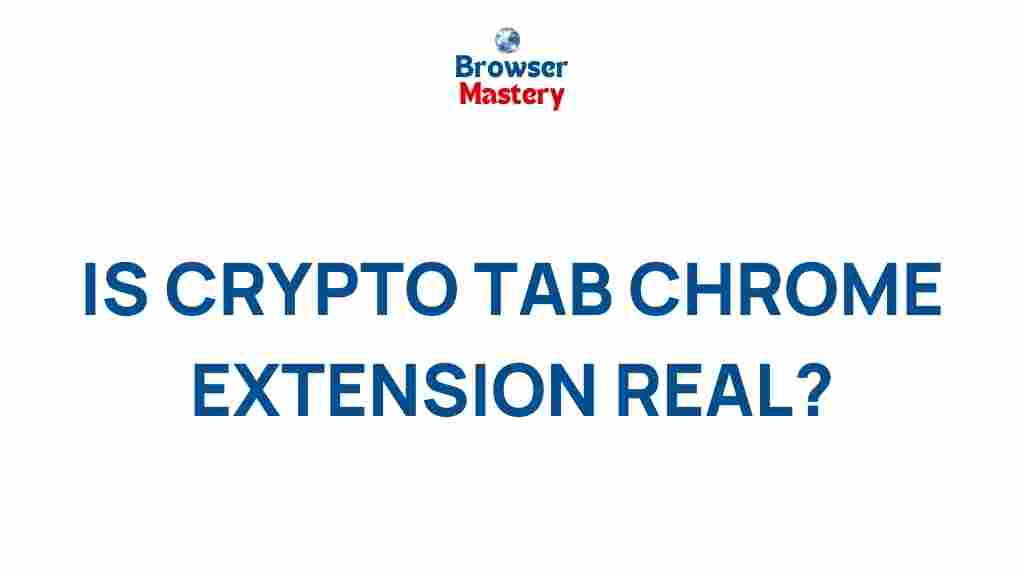Unveiling the Mysteries of Crypto Tab Chrome Extension
In recent years, cryptocurrencies have taken the world by storm, and the demand for innovative ways to earn, manage, and invest in digital currencies has skyrocketed. One of the latest tools to emerge in the cryptocurrency space is the Crypto Tab Chrome extension. This browser add-on promises users the opportunity to earn cryptocurrency by simply browsing the web. But how does it work, and is it really as good as it seems? In this article, we will dive deep into the mysteries of the Crypto Tab extension, exploring its features, functionality, potential, and drawbacks. Let’s take a closer look!
What is Crypto Tab and How Does It Work?
The Crypto Tab Chrome extension is a unique tool that allows users to mine cryptocurrency, specifically Bitcoin, while using their browser. The extension runs in the background, utilizing the computer’s processing power to mine Bitcoin as the user goes about their regular browsing activities. While this may sound too good to be true, Crypto Tab makes it possible by connecting to a decentralized mining pool, enabling users to earn a small fraction of Bitcoin with minimal effort.
Here’s how Crypto Tab works:
- Mining in the Background: Once installed, the extension runs automatically when you browse the web, mining Bitcoin without interrupting your browsing experience.
- Referral Program: Crypto Tab allows users to earn more Bitcoin through a referral system, where users can invite others to join and receive a percentage of their mining earnings.
- Secure Wallet: The extension integrates with a built-in wallet where users can track and withdraw their Bitcoin earnings.
- Customizable Mining Speed: Users can adjust the mining speed, depending on their preferences and the power of their computer.
The idea behind Crypto Tab is to make cryptocurrency mining accessible to everyone, regardless of their technical knowledge or mining hardware. All you need is a computer, a Chrome browser, and the extension installed, and you’re ready to start earning Bitcoin.
Step-by-Step Guide to Installing Crypto Tab
Installing the Crypto Tab extension is a straightforward process. Follow these steps to get started:
- Download the Extension: Visit the official Crypto Tab website and click on the “Download” button. Make sure you download the extension from the official website to avoid any malicious versions.
- Install the Extension: Once the file is downloaded, open your Chrome browser, and click on the “Add to Chrome” button. Follow the prompts to install the extension.
- Sign Up: After installation, click on the Crypto Tab icon in your browser toolbar and sign up for a Crypto Tab account using your email address.
- Start Mining: Once logged in, you can start mining right away. Adjust the mining speed from the extension’s settings if necessary.
- Invite Friends: To boost your earnings, you can share your referral link and invite others to use Crypto Tab. Each referral can increase your mining rewards.
Maximizing Your Earnings with Crypto Tab
While the Crypto Tab extension does allow you to mine Bitcoin passively, there are strategies you can implement to maximize your earnings. Here are some tips:
- Adjust Mining Speed: Crypto Tab allows you to control how much CPU power is used for mining. If your computer can handle it, you can increase the mining speed for faster results. However, be mindful of your computer’s performance, as higher mining speeds can cause lag in your browser.
- Use Multiple Devices: If you have access to multiple devices (computers, laptops, etc.), you can install Crypto Tab on each one to mine Bitcoin simultaneously. This can significantly boost your earnings.
- Referral Program: Invite friends and family to join Crypto Tab. The more referrals you have, the greater your passive income will be. You will earn a percentage of their mining rewards.
- Check Your Earnings Regularly: Keep track of your earnings through the built-in Crypto Tab wallet, and withdraw your Bitcoin when you reach the minimum threshold.
Possible Drawbacks of Crypto Tab
While the Crypto Tab extension offers a convenient way to earn Bitcoin, it’s important to be aware of some potential drawbacks:
- Slow Earnings: Mining Bitcoin through the browser can be slow and requires significant processing power. Don’t expect to get rich overnight, as earnings accumulate very gradually.
- Impact on Device Performance: As Crypto Tab uses your computer’s CPU to mine Bitcoin, it can cause your device to slow down, especially if you’re running it on higher mining speeds.
- Security Risks: Like any browser extension, Crypto Tab may expose you to security vulnerabilities if not downloaded from trusted sources. Always ensure you’re using the official extension from the [Crypto Tab website](https://cryptotab.com).
- Legitimacy Concerns: While Crypto Tab is a legitimate mining tool, some users have raised concerns about its profitability. It’s important to manage expectations and understand that this is not a “get rich quick” method.
Troubleshooting Common Crypto Tab Issues
Even though Crypto Tab is a relatively straightforward extension to use, you might run into a few issues. Here are some common problems and how to fix them:
1. Crypto Tab Not Mining Properly
If Crypto Tab isn’t mining Bitcoin as expected, try the following solutions:
- Check Mining Speed: Ensure that the mining speed is set to an appropriate level. If it’s too low, you may not earn much Bitcoin.
- Check Internet Connection: A weak or intermittent internet connection can disrupt mining. Make sure you have a stable connection.
- Clear Cache: Sometimes, clearing your browser’s cache and cookies can resolve issues with extensions not functioning correctly.
- Reinstall the Extension: If all else fails, uninstall and reinstall the Crypto Tab extension. This can resolve any potential bugs or glitches.
2. Crypto Tab Extension Crashes or Freezes
If the Crypto Tab extension is causing Chrome to crash or freeze, try these steps:
- Disable Other Extensions: Other browser extensions may interfere with Crypto Tab. Try disabling other extensions to see if the issue is resolved.
- Update Chrome: Ensure that your Chrome browser is up to date, as older versions may have compatibility issues with newer extensions.
- Restart Your Computer: Sometimes a simple restart can resolve performance issues caused by excessive CPU usage or memory overload.
Conclusion: Is Crypto Tab Worth It?
In conclusion, the Crypto Tab Chrome extension is an intriguing tool for anyone looking to dip their toes into cryptocurrency mining. While it’s certainly not going to make you a millionaire overnight, it does offer a passive way to earn Bitcoin while you browse the web. The ability to adjust mining speeds, use multiple devices, and earn through referrals can certainly increase your potential earnings.
However, it’s important to manage expectations. Mining Bitcoin through a browser is a slow process, and your earnings will likely be minimal unless you have access to high-end hardware or dedicate a significant amount of time to the referral program. It’s also essential to be mindful of your device’s performance and ensure you’re using the official Crypto Tab extension to avoid any security risks.
If you’re interested in other ways to explore cryptocurrency or want more information on mining techniques, you can check out this guide on cryptocurrency mining.
Overall, Crypto Tab can be a fun and easy way to start earning Bitcoin, but it should be seen as a supplementary income source rather than a primary method of wealth-building.
This article is in the category Reviews and created by BrowserMaster Team