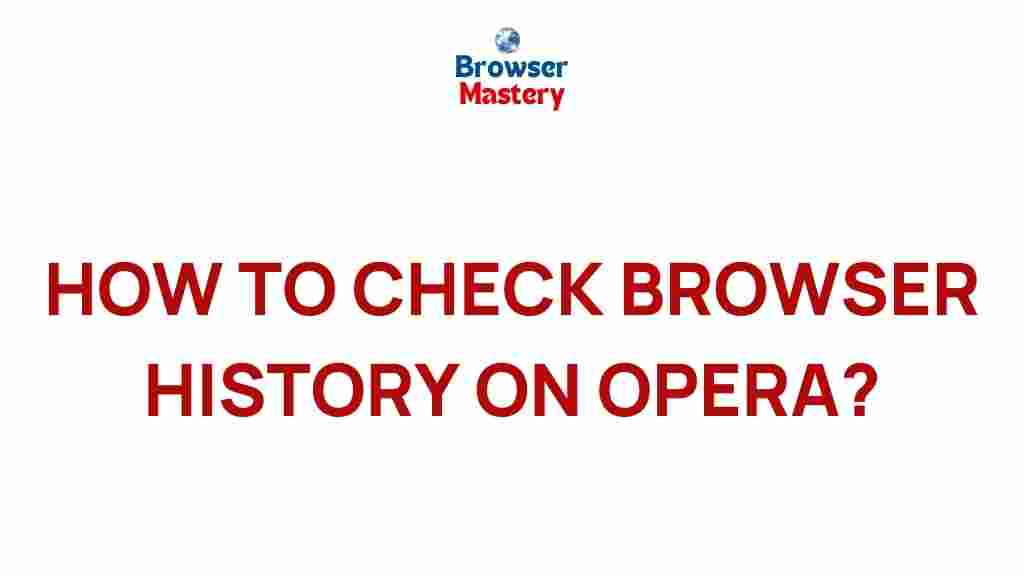Opera Browser: A Journey Through Its History and Evolution
The world of web browsers has witnessed incredible transformations over the years, with countless innovations, speed improvements, and new features. Among these browsers, one has stood the test of time and proven to be a unique and feature-rich choice for millions of users—Opera. Known for its distinctive features, privacy-centric approach, and sleek design, Opera has carved a special place in the competitive browser market. But how did it all start, and what are the secrets hidden in the history of Opera Browser? In this article, we’ll uncover the fascinating evolution of Opera and reveal how it became a game-changer in the world of web browsing.
What Is Opera Browser?
Opera is a web browser that has been around since 1995, and it has continually evolved over the years to offer innovative features not commonly found in other browsers. Developed by Opera Software, the browser originally started as a research project within Norway’s Telenor, the largest telecommunications company in the country. Today, it stands as a powerful alternative to more popular browsers like Chrome, Firefox, and Safari, with its user-friendly interface, unique built-in tools, and commitment to privacy and security.
The Beginnings of Opera Browser
Opera’s journey began back in 1995 when it was first introduced as a research project. It wasn’t until 1996 that Opera Software, led by Jon S. von Tetzchner and Geir Ivarsøy, was founded, marking the beginning of a new chapter in the world of web browsers. The initial version of Opera was a small, fast browser designed to work efficiently on older hardware, with minimal system requirements. This feature quickly made Opera stand out in a market dominated by larger, less efficient browsers.
The Early Growth of Opera (1995-2000)
In its early years, Opera struggled to gain traction among users who were more familiar with the dominant Internet Explorer and Netscape Navigator. However, Opera’s small size, speed, and support for emerging web technologies gave it an edge over its competitors. Opera was also one of the first browsers to introduce the concept of tabbed browsing, which allowed users to navigate multiple web pages within the same window—an innovation that has since become standard across all browsers.
Opera’s Revolutionary Features
Over the years, Opera continued to innovate, introducing a number of features that set it apart from the competition. Some of these key features include:
- Opera Turbo: A feature that compressed web pages for faster browsing on slow or unstable internet connections.
- Built-in Ad Blocker: Opera was one of the first browsers to integrate an ad-blocking feature, allowing users to browse the web without intrusive ads.
- VPN Service: The Opera browser integrated a free VPN service, giving users added privacy and security while browsing the web.
- Battery Saver: Opera introduced an energy-saving mode that helped laptop users extend battery life while browsing.
- Sidebar for Quick Access: A convenient sidebar for fast access to bookmarks, history, and other frequently used tools.
- Integrated Cryptocurrency Wallet: In recent years, Opera became one of the first browsers to include a cryptocurrency wallet, tapping into the growing popularity of blockchain technology.
Opera’s Transition to Blink Engine
In 2013, Opera made a significant shift in its development strategy. The browser switched from its proprietary Presto engine to the open-source Blink engine, which was also used by Google Chrome. This transition marked a major change in the browser’s underlying architecture, allowing Opera to improve performance and compatibility with modern web standards. While some users were initially resistant to the change, it ultimately enabled Opera to stay competitive and take advantage of the latest web technologies.
Opera and Privacy: A Key Focus
One of the major appeals of Opera has always been its focus on user privacy and security. In recent years, with increasing concerns about online tracking and surveillance, Opera has taken a bold stance in providing users with tools that help protect their privacy. The introduction of a free built-in VPN, for instance, was a major step forward in giving users greater control over their online activities. Opera also offers features like the ability to block trackers, manage cookies, and browse anonymously—all features that help safeguard user data.
The Mobile Revolution
As smartphones and tablets became ubiquitous, Opera quickly adapted by developing mobile versions of its browser. Opera Mini, the mobile browser optimized for slower networks and low-end devices, became one of the most downloaded apps in the world. Its popularity grew in emerging markets where internet speeds were slow and data was expensive. Opera Mini introduced features like data compression, which allowed users to save up to 90% of their data usage when browsing the web.
Opera’s Recent Developments
In the last decade, Opera has continued to push the boundaries of what a web browser can do. In addition to its mobile browsers, Opera introduced several new features aimed at improving the browsing experience. The browser now includes a native cryptocurrency wallet, a native ad blocker, and even a news aggregator that personalizes content based on user preferences.
Opera also launched a gaming-focused version of its browser called Opera GX. This specialized browser includes features like CPU, RAM, and network bandwith limiters, making it easier for gamers to optimize their system’s performance while using the browser. Additionally, Opera GX offers deep integration with gaming platforms like Twitch, Discord, and YouTube.
Opera’s Recent Partnership and Acquisitions
In 2016, Opera Software was acquired by a Chinese consortium led by Qihoo 360, marking a major change in the company’s ownership structure. Despite this change, the Opera team continued to innovate, focusing on bringing new features to its users while maintaining its commitment to privacy and security. Opera’s acquisition has raised concerns among some users about the potential for the company to compromise its privacy-focused approach. However, Opera has continued to improve and expand its services, keeping its users at the forefront of innovation.
Why Choose Opera in 2024?
As of 2024, Opera remains one of the best browsers available for users looking for a feature-rich, fast, and secure browsing experience. Whether you’re concerned about privacy, looking for an ad-free browsing experience, or simply want a more customizable browser, Opera provides a wide range of tools that help improve your browsing habits.
Here are some reasons why you might want to choose Opera as your primary browser:
- Privacy and Security: Opera’s built-in VPN, ad blocker, and anti-tracking features make it a great choice for those who prioritize online privacy.
- Customization: Opera offers a variety of themes, extensions, and settings that let you personalize your browser experience.
- Speed: With features like Opera Turbo, users can enjoy faster browsing even on slow internet connections.
- Efficiency: Tools like the Battery Saver, Sidebar, and gaming features in Opera GX ensure an optimized browsing experience on both desktops and mobile devices.
How to Set Up Opera Browser
If you’re ready to explore all that Opera has to offer, setting up the browser is quick and easy. Follow these steps to get started:
- Download Opera: Visit the official Opera website and click the download button.
- Install the Browser: Open the downloaded file and follow the installation prompts. It’s a quick process and will only take a few minutes.
- Set Up Your Preferences: Upon launching Opera for the first time, you can choose to sign in with an Opera account or continue as a guest. You can also import your bookmarks from other browsers if needed.
- Explore the Features: Once installed, take some time to explore Opera’s features like the VPN, ad blocker, sidebar, and customization options to tailor the browser to your preferences.
Troubleshooting Tips for Opera Users
Opera is generally a stable browser, but like any software, users might encounter issues from time to time. Here are some troubleshooting tips to help you resolve common Opera browser problems:
- Opera is Running Slowly: Try disabling any extensions you don’t need, clearing the cache, or resetting your browser settings.
- Unable to Load Web Pages: Check your internet connection or try disabling the VPN feature to see if that resolves the issue.
- VPN Not Working: If the built-in VPN isn’t working, make sure it’s enabled in the browser settings and that you have selected a valid server location.
- Browser Crashing: Ensure that your browser is up to date and try reinstalling Opera if the problem persists.
Conclusion
Opera has come a long way since its inception in 1995, evolving from a small, experimental project to one of the most innovative and privacy-conscious browsers on the market today. Its unique features, focus on security, and dedication to improving user experience have made it a top choice for millions of users worldwide. Whether you’re a casual browser, a gamer, or someone concerned about privacy, Opera has something to offer. If you haven’t already, give it a try and uncover all the hidden secrets that Opera has in store for you!
This article is in the category Guides & Tutorials and created by BrowserMaster Team