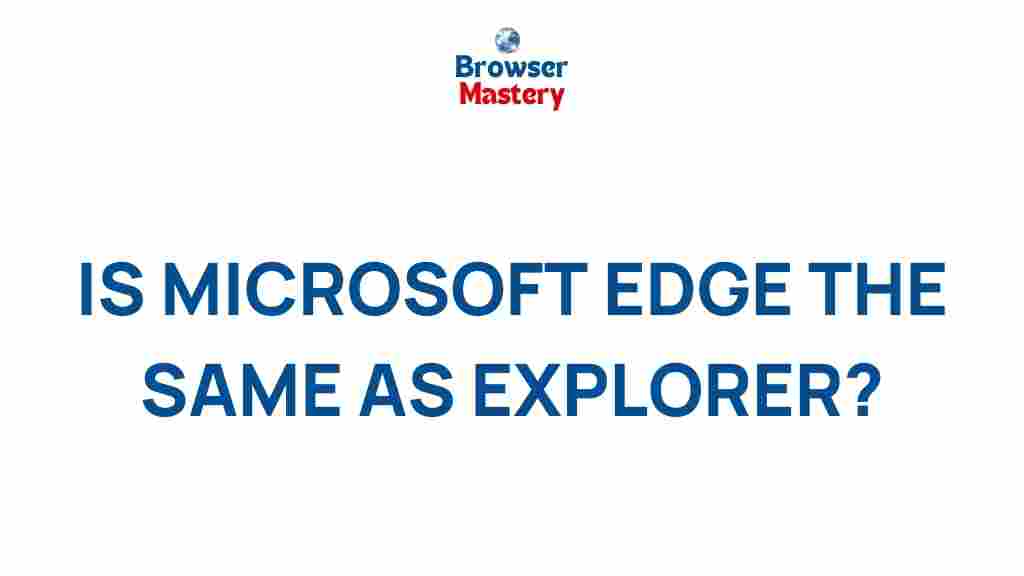Microsoft Edge: The Modern Version of Internet Explorer?
For many years, Internet Explorer (IE) was the default web browser for Windows users. However, over the past few years, Microsoft introduced a new browser—Microsoft Edge. This has raised an important question: is Microsoft Edge the modern version of Internet Explorer? In this article, we will examine the similarities and differences between the two, explore the history behind the transition, and help you understand why Edge is a game-changer for modern web browsing.
The End of an Era: Farewell to Internet Explorer
Launched in 1995, Internet Explorer was the default web browser for Windows and quickly became the most widely used browser for many years. However, over time, Internet Explorer fell out of favor due to its slow performance, lack of modern features, and security vulnerabilities. As the internet evolved, so did the need for a more capable, faster, and secure browser.
By the mid-2010s, Microsoft realized that Internet Explorer was no longer suitable for the demands of modern browsing. The solution came in the form of a new browser, which would eventually be called Microsoft Edge.
Enter Microsoft Edge: A New Era of Browsing
Microsoft Edge was introduced in 2015 alongside Windows 10 as the default browser, replacing Internet Explorer. Initially, Edge was built on Microsoft’s own browser engine, EdgeHTML. However, in 2019, Microsoft made a bold decision to retool Edge, making it Chromium-based, the same engine that powers Google Chrome. This decision transformed Edge into a highly efficient, feature-rich browser that could compete with the best in the industry.
The shift to Chromium brought significant improvements to Microsoft Edge, including better speed, more compatibility with web standards, and access to the Chrome extension ecosystem. It quickly became evident that Microsoft Edge was more than just a rebranding of Internet Explorer—it was a fresh, modern browser with its own identity and set of capabilities.
What Makes Microsoft Edge Stand Out?
While it’s tempting to compare Microsoft Edge to Internet Explorer due to their shared origins, Edge has evolved significantly. Let’s explore the standout features of Microsoft Edge that set it apart from its predecessor, Internet Explorer.
1. Speed and Performance
One of the major complaints users had with Internet Explorer was its sluggish performance. Websites often loaded slowly, and the browser’s overall responsiveness was subpar. With the switch to Chromium, Microsoft Edge inherited the performance enhancements that have made Google Chrome and other Chromium-based browsers so fast. The result? A browser that loads websites quickly, handles heavy tasks with ease, and provides a smooth browsing experience overall.
2. Enhanced Security
Security was another weak point for Internet Explorer. Over the years, the browser became notorious for being a target for malware and cyberattacks. Microsoft Edge, however, was designed with security in mind from the ground up. Edge offers several advanced security features, including:
- SmartScreen Filter: Protects users from malicious websites and downloads.
- Tracking Prevention: Blocks tracking scripts from websites that may collect user data.
- Microsoft Defender: Built-in protection against phishing and malware.
These features make Microsoft Edge one of the most secure browsers available today, ensuring that users’ online activities remain safe from threats.
3. A Modern User Interface
Microsoft Edge’s user interface (UI) is sleek, intuitive, and customizable. In contrast, Internet Explorer’s UI had become outdated and cumbersome over time. Edge allows users to personalize the browser to fit their preferences, offering features like a customizable home page, dark mode, and a simplified address bar that makes it easier to search or navigate directly to websites.
4. Cross-Platform Compatibility
Unlike Internet Explorer, which was primarily available on Windows, Microsoft Edge is cross-platform and can be installed on Windows, macOS, iOS, and Android. This cross-platform support allows users to sync their browsing data, such as passwords, history, and tabs, across multiple devices.
5. Integration with Microsoft Services
Microsoft Edge is closely integrated with Microsoft’s ecosystem of services, including Office 365, OneDrive, and Microsoft Teams. This integration allows users to access their files, collaborate seamlessly, and take advantage of features like the Office extension for quick access to documents directly within the browser.
6. Privacy Features
Microsoft has made privacy a top priority with Edge. The browser offers a range of privacy settings, including tracking prevention, enhanced cookie management, and a private browsing mode that ensures users’ online activities remain anonymous. Microsoft has also committed to not selling user data to third parties, which is a significant selling point for privacy-conscious users.
Is Microsoft Edge Really the Modern Version of Internet Explorer?
While Microsoft Edge shares some historical connections with Internet Explorer, it is fundamentally different in several ways. Here are some key comparisons to consider:
Performance Comparison
Internet Explorer was known for its sluggishness, while Microsoft Edge offers a significant improvement in speed and efficiency. Edge’s Chromium engine allows it to compete with modern browsers like Google Chrome and Mozilla Firefox in terms of raw performance.
Security and Privacy
Internet Explorer had many security flaws, and its outdated architecture made it an easy target for cyberattacks. Microsoft Edge, on the other hand, has built-in security features such as phishing protection, tracking prevention, and compatibility with Microsoft Defender. It’s clear that Edge prioritizes security in a way that Internet Explorer never did.
Compatibility with Modern Web Standards
Internet Explorer had many compatibility issues with newer web standards, often causing websites to break or not display properly. Microsoft Edge, being Chromium-based, supports all modern web standards, ensuring a seamless browsing experience with the latest websites and web applications.
User Experience
The user experience of Internet Explorer was often criticized for being clunky and unintuitive. In contrast, Microsoft Edge offers a streamlined and modern UI with customizable features that enhance usability. The ability to sync across devices, integrate with Microsoft services, and enjoy advanced privacy settings makes Edge a more versatile and user-friendly browser.
Common Troubleshooting Tips for Microsoft Edge
While Microsoft Edge is a highly reliable browser, like any software, users may occasionally encounter issues. Here are some common problems and their solutions:
1. Microsoft Edge Not Responding
If Microsoft Edge freezes or becomes unresponsive, try the following steps:
- Close unnecessary tabs to free up system resources.
- Clear browsing history, cache, and cookies by going to Settings > Privacy, Search, and Services.
- Disable any recently added extensions that may be causing the issue.
- Update Edge to the latest version by navigating to Settings > About Microsoft Edge.
2. Slow Loading Times
If pages are loading slowly in Microsoft Edge, consider the following steps:
- Check your internet connection to ensure it’s stable.
- Disable any extensions that may be affecting performance.
- Clear cache and cookies to improve browsing speed.
- Ensure that Edge is up-to-date by visiting Settings > About Microsoft Edge.
3. Unable to Play Videos or Audio
If multimedia content isn’t working in Edge, try these troubleshooting steps:
- Ensure that your browser has the necessary plugins and codecs installed.
- Disable any extensions that may block media playback.
- Check for updates to Microsoft Edge.
- Reset Edge settings to default by going to Settings > Reset Settings.
Conclusion: Embracing the Future with Microsoft Edge
In conclusion, while Microsoft Edge shares some historical roots with Internet Explorer, it has evolved into a completely different browser that offers superior performance, enhanced security, better user experience, and cross-platform support. Microsoft Edge is not just the modern version of Internet Explorer—it’s a browser that competes with the best in the industry, providing users with a fast, secure, and feature-rich browsing experience.
As Microsoft continues to update and refine Edge, it’s clear that this browser is here to stay. Whether you’re a casual user or a tech enthusiast, Microsoft Edge offers something for everyone. So, if you haven’t tried it yet, now is the perfect time to make the switch.
For more tips and tricks on using Microsoft Edge, check out this guide to getting the most out of Edge.
If you’re looking for more information about how Microsoft Edge compares to other browsers, visit the official Microsoft Edge website.
This article is in the category Guides & Tutorials and created by BrowserMaster Team