Unlock the Secrets: How to Bypass Website Blocks on Google Chrome
In today’s digital age, many users face the frustrating problem of website blocks when trying to access certain content or services on the web. Whether you’re trying to access a site for research, entertainment, or work, these restrictions can be highly inconvenient. Fortunately, there are several methods available to bypass website blocks, especially when using Google Chrome. In this article, we’ll explore practical techniques to bypass website blocks and regain access to the internet with ease.
What Causes Website Blocks?
Website blocks can occur for a variety of reasons, including:
- Network restrictions: Often set by your Internet Service Provider (ISP), school, or workplace.
- Geolocation blocks: Websites that restrict access based on the user’s geographical location.
- Government censorship: In some regions, governments may block certain websites for political or social reasons.
- Firewall restrictions: Personal or corporate firewalls may block access to specific websites for security or productivity reasons.
Despite these barriers, there are ways to get around these blocks, particularly using Google Chrome. Let’s dive into some effective strategies for bypassing website blocks in Chrome.
How to Bypass Website Blocks on Google Chrome
Google Chrome is one of the most popular web browsers, offering various features that help users bypass website restrictions. Below are some proven techniques to unlock blocked websites.
1. Use a VPN (Virtual Private Network)
One of the most effective methods to bypass website blocks is by using a VPN. A VPN allows you to connect to the internet through a secure server located in another region, masking your real IP address and making it appear as though you are accessing the web from a different location. This can help you bypass geographical restrictions and network firewalls.
- Step-by-step process:
- Choose a reputable VPN provider and sign up for a plan that fits your needs.
- Download and install the VPN application on your device.
- Open Google Chrome and connect to the VPN server of your choice (e.g., a server in the country where the website is accessible).
- Once connected, visit the website you want to access. Your connection will be routed through the VPN, bypassing any blocks.
- Recommended VPN services: Some reliable VPN services include NordVPN, ExpressVPN, and CyberGhost.
2. Use a Proxy Server
Another popular method to bypass website blocks is by using a proxy server. A proxy acts as an intermediary between your browser and the website you want to visit. It can hide your IP address and make requests to the website on your behalf, effectively bypassing restrictions.
- How to use a proxy server in Chrome:
- Search for a free or paid proxy service online. Some popular ones include Hide.me, ProxySite, and KProxy.
- Once you have selected a proxy, enter the URL of the blocked website into the proxy’s interface.
- Click “Go” or “Connect” to visit the site. The proxy will fetch the content and display it in your browser, circumventing the block.
3. Use Google Translate as a Proxy
Did you know that Google Translate can also help bypass website blocks? Google Translate can be used as a proxy service, and it works by translating a webpage from one language to another, while also acting as an intermediary to access the content.
- Step-by-step process:
- Open Google Translate in your browser.
- In the left box, paste the URL of the blocked website.
- Select a language to translate the webpage into (this can be any language you prefer).
- Click the link that appears in the right box. The page will open, bypassing the block.
4. Change DNS Settings
Sometimes, website blocks are enforced at the DNS level by your ISP or network administrator. Changing your DNS settings can bypass these restrictions and give you access to blocked websites.
- Steps to change DNS settings in Chrome:
- Open Chrome and go to the “Settings” menu.
- Scroll down to “Advanced” settings, then under “Privacy and security,” click on “Security.”
- Scroll to “Use secure DNS” and select the option for “Custom.” Enter one of the public DNS addresses, such as Google’s DNS (8.8.8.8 and 8.8.4.4) or Cloudflare’s DNS (1.1.1.1).
- Click “Save” and refresh your browser.
5. Use Chrome Extensions to Unblock Websites
If you prefer a quicker solution, using a Chrome extension can be an excellent option. Several extensions are specifically designed to unblock websites by working as VPNs or proxies directly within your browser.
- Popular Chrome Extensions for Unblocking Websites:
6. Use Incognito Mode in Google Chrome
Although this method won’t work in all cases, using Chrome’s Incognito mode can sometimes bypass website blocks set by cookies or previous browsing history. Incognito mode doesn’t save any data, which can sometimes help you access a website that has been blocked due to cookies or previous activity.
- How to use Incognito mode:
- Click on the three vertical dots in the upper-right corner of Chrome.
- Select “New Incognito Window” from the dropdown menu.
- In the new window, try accessing the blocked website.
Troubleshooting Tips for Bypassing Website Blocks
If you encounter problems while trying to bypass website blocks, here are a few troubleshooting tips to consider:
- Clear your browser cache and cookies: Sometimes, cached data can prevent you from accessing a website. Clear your browsing data by going to Chrome’s settings and selecting “Clear browsing data.”
- Try a different VPN server: If the VPN server you’re using is still blocked, switch to another server location and try again.
- Disable your browser extensions: Some extensions can conflict with certain websites. Disable all extensions and see if the website becomes accessible.
Conclusion: Bypassing Website Blocks with Ease
Website blocks can be an annoying barrier, but with the right tools and techniques, they don’t have to stop you from accessing important content. Whether you use a VPN, proxy server, or a simple browser extension, there are plenty of options to help you bypass website blocks on Google Chrome. Be sure to choose the method that works best for your needs and always prioritize online security while browsing.
Remember, while bypassing website blocks can be helpful in many situations, it’s essential to respect the rules and regulations of the networks you are on. If you’re unsure about the legality of accessing a blocked site, always consider seeking advice from a professional.
For more tips and tricks on using Google Chrome effectively, check out our other useful guides.
This article is in the category Guides & Tutorials and created by BrowserMaster Team
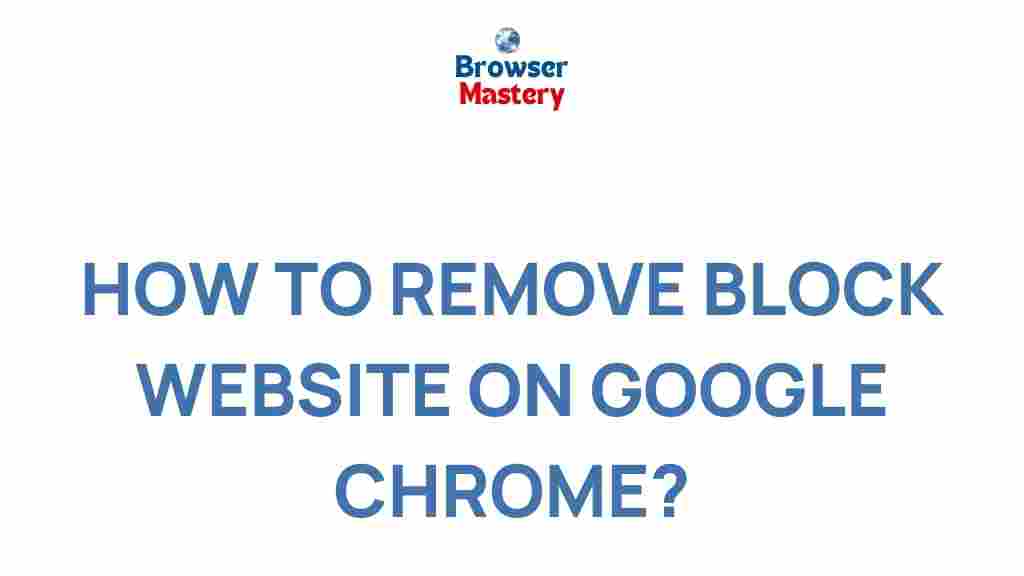
2 thoughts on “Unlock the Secrets: How to Bypass Website Blocks on Google Chrome”